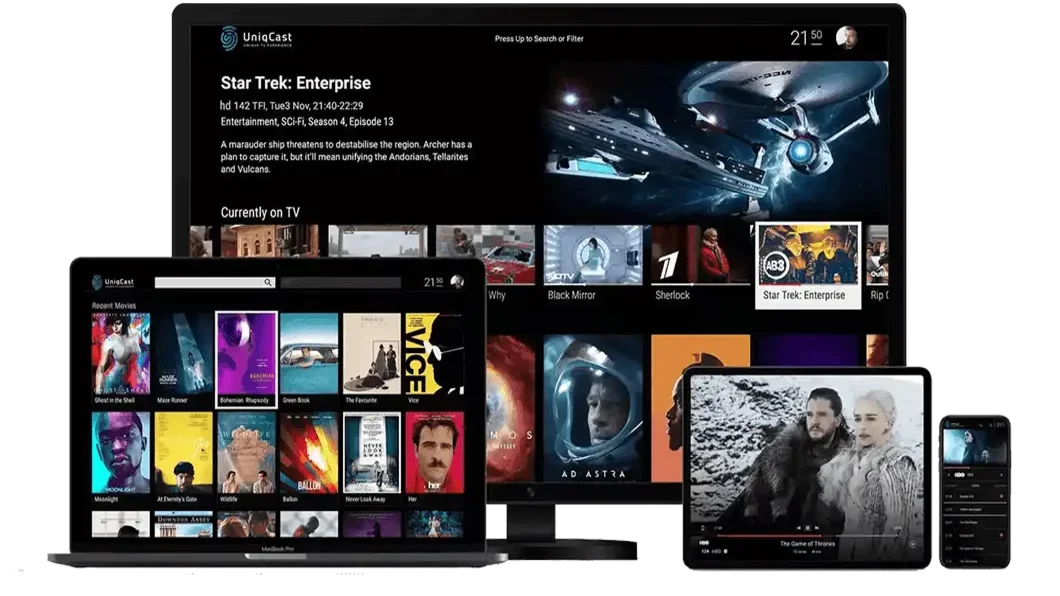Setup IPTV on any device and enjoy seamless access to live TV channels, movies, sports, and on-demand content. Unlike traditional cable services, IPTV offers flexibility, affordability, and high-quality streaming across multiple devices, including Smart TVs, Firestick, mobile devices, and PCs.
This guide will walk you through the process of setting up IPTV on your preferred device. With clear, step-by-step instructions, you’ll be able to easily configure your IPTV service and start streaming in no time.
What Is IPTV and How Does It Work?
Setup IPTV on any device and start streaming live TV, movies, and shows. IPTV delivers television content through an internet connection rather than traditional methods like satellite or cable. This means you can watch your favorite channels and content on multiple devices without the need for extra equipment.
Benefits of IPTV Over Traditional TV
- Access to thousands of live channels, movies, and series
- Works on Smart TVs, Firestick, Android, iOS, and PCs
- No long-term contracts or cable fees
- High-quality streaming with HD and 4K support
Step 1: Choose an IPTV Service Provider
Before you can setup IPTV on any device, you need to subscribe to a reliable IPTV service. The provider will supply you with an M3U URL, Xtream Codes, or a username and password, which you will use to access the service.
How to Choose the Right IPTV Provider
- Look for a provider that offers a wide selection of channels, including sports, movies, and international content
- Ensure the service supports HD and 4K streaming
- Check for compatibility with multiple devices
- Consider providers that offer customer support and easy setup instructions
Step 2: Install IPTV on Your Device
Step 3: Optimize Your IPTV Streaming Quality
For a smooth IPTV experience, consider the following tips to improve streaming quality:
- Check Your Internet Connection: A stable internet connection is crucial for high-quality streaming. For HD content, a speed of at least 20 Mbps is recommended, while 4K streaming requires at least 50 Mbps.
- Use a VPN for Better Performance: Some internet service providers throttle IPTV traffic, causing buffering and slow streaming. A VPN can help bypass these restrictions, ensuring a smoother experience.
- Close Background Applications: Streaming performance may be affected if other devices in your home network are using too much bandwidth. Close background applications and downloads to free up resources.
The installation process varies depending on the device you’re using. Below are step-by-step instructions for different platforms:
Setting Up IPTV on a Smart TV
- Open the app store on your Smart TV.
- Search for IPTV apps such as IPTV Smarters Pro or TiviMate.
- Install the app and open it.
- Enter the login details provided by your IPTV service (M3U URL or Xtream Codes).
- Once logged in, browse through the available channels and start streaming.
Setting Up IPTV on Firestick
- On your Firestick home screen, go to Settings and select My Fire TV.
- Choose Developer Options and enable “Apps from Unknown Sources.”
- Go back to the home screen and search for the Downloader app in the Amazon App Store.
- Install and open Downloader, then enter the URL for the IPTV app you want to download.
- Install the IPTV app and open it.
- Enter your IPTV login credentials and start watching.
Setting Up IPTV on Android and iOS
- Open the Google Play Store or Apple App Store.
- Search for IPTV Smarters Pro, XCIPTV, or GSE Smart IPTV.
- Install the app and open it.
- Enter the login credentials provided by your IPTV service.
- Select a channel or on-demand content and start streaming.
Setting Up IPTV on a PC or Mac
- Download VLC Media Player from the official website.
- Open VLC and go to Media, then select Open Network Stream.
- Enter the M3U playlist URL provided by your IPTV service.
- Click Play and browse through the available channels.
Frequently Asked Questions
Do I need a subscription for IPTV?
Yes, you need a subscription from a provider to access live TV and on-demand content.Can I use IPTV on multiple devices?
Most IPTV services allow multiple connections, but the number of devices varies by provider.Why is my IPTV buffering?
Buffering may be caused by a slow internet connection, ISP throttling, or server issues. Restarting your router or using a VPN may help.Is IPTV legal?
IPTV is legal when used with licensed providers that have the rights to distribute content.
Start Streaming Today with IPTVOnlive
Looking for a reliable and affordable IPTV service? IPTVOnlive offers access to over +50,000 live channels, movies, sports, and on-demand content, all in stunning HD and 4K quality. With a user-friendly setup process, 99.9% uptime guarantee, and excellent customer support, IPTVOnlive is the perfect choice for seamless streaming across all devices.
Ready to cut the cord and enjoy endless entertainment? Start your free trial today with IPTVOnlive and experience the best in IPTV streaming!
Conclusion
Setting up IPTV is a simple process that takes only a few minutes, regardless of the device you are using. By following this guide, you can start streaming live TV, movies, and series with ease.
If you are looking for a reliable IPTV service, explore different providers that offer a wide range of channels, high-quality streaming, and excellent customer support.