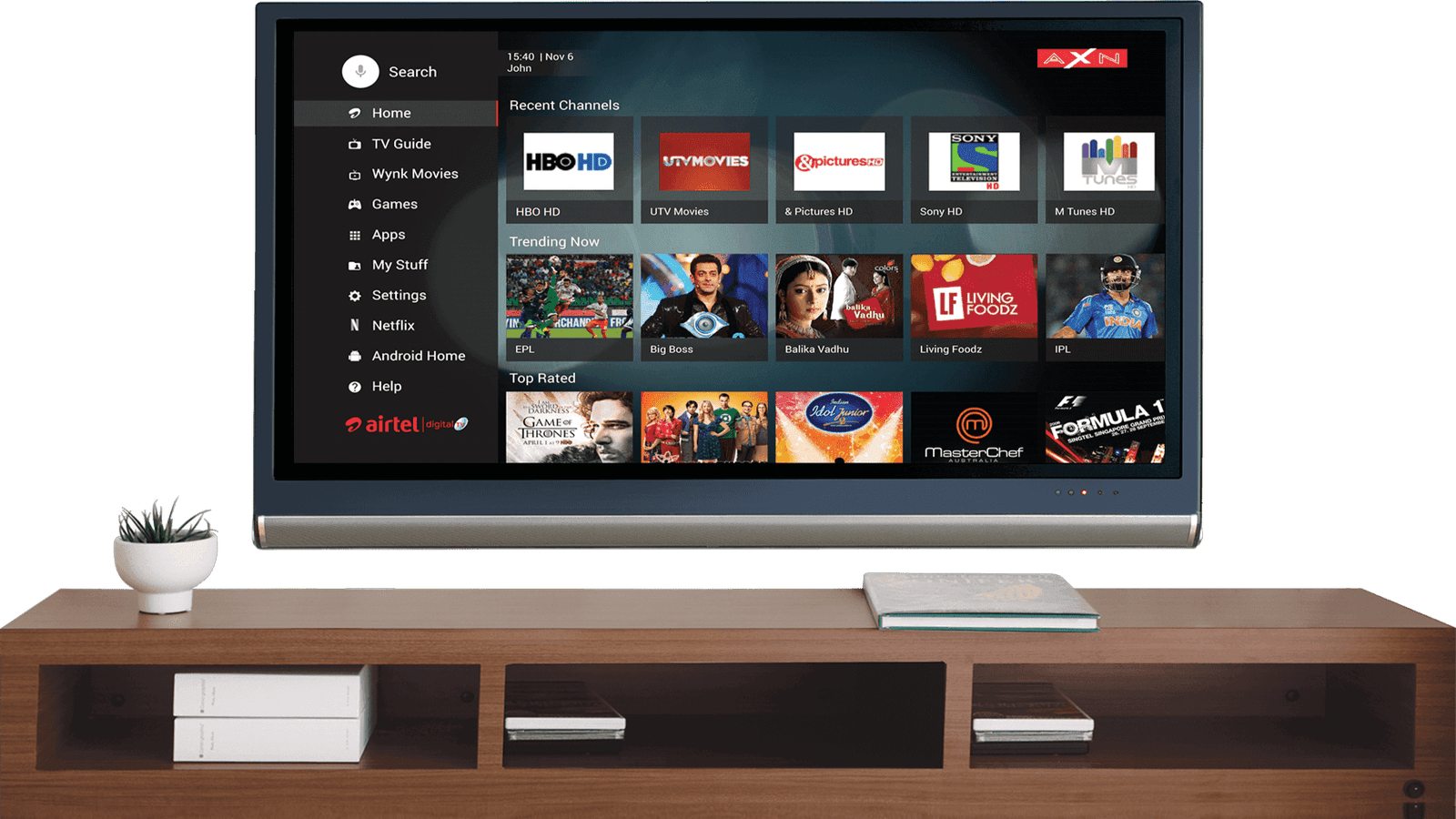Looking to install IPTV on Smart TV? With IPTVonLive, you can access thousands of live channels, movies, and series in HD, 4K, and 8K quality. In this guide, we’ll walk you through the process of installing IPTV on Smart TV using the best IPTV player: IPTV Smarters Pro. If you’re wondering how to install IPTV on Smart TV, you’ve come to the right place.
Compatible with: Samsung Smart TV, LG Smart TV, Sony, Philips, TCL, and Android-based Smart TVs.
1. Choosing an IPTV App to Install IPTV on Smart TV
To install IPTV on Smart TV, you need an IPTV application. Here are the best IPTV players available:
- IPTV Smarters Pro (Recommended – Free)
- Smart IPTV (SIPTV) (Paid – One-time activation) – Learn More about Smart IPTV
- TiviMate (Best for Android TVs) – TiviMate App
- Duplex IPTV (Good for Samsung & LG TVs)
For this guide, we’ll use IPTV Smarters Pro, which is free and easy to use when you want to install IPTV on Smart TV.
2. Setting Up IPTV Smarters Pro on Smart TV (Free)
To begin, the first step in how to install IPTV on Smart TV is downloading the IPTV Smarters Pro app.

Step 1: Install IPTV Smarters Pro on Your Smart TV
Open your Smart TV’s App Store (Samsung Smart Hub / LG Content Store / Google Play Store for Android TVs).
Search for IPTV Smarters Pro.
Click Install and wait for the app to download.
Once installed, launch the IPTV Smarters Pro app.
Step 2: Enter IPTVonLive Credentials
Open IPTV Smarters Pro.
Select Login with Xtream Codes API.
Enter the details sent to you via email after subscribing:
Any Name: (e.g., IPTV on Live)
Username & Password: (Sent in your IPTV subscription email)
Server URL: (Provided by IPTV on Live)
Click Add User and wait for your IPTV channels to load.
Note: If you don’t have an account yet, subscribe to IPTV on Live to receive your login credentials.
Step 3: Start Watching IPTV
Once logged in, go to the Live TV section.
Select your preferred channels and enjoy buffer-free streaming!
- Supports VOD (Movies & Series)
- High-quality HD, 4K & 8K streaming
- EPG (TV Guide) available
3. Alternative IPTV Apps (Paid & Free Options)
- Smart IPTV (SIPTV) – One-time activation fee. Supports M3U playlist uploads.
- TiviMate – Best for Android TVs, requires a premium subscription.
- Net IPTV – Another paid option, works similarly to Smart IPTV.
- Duplex IPTV – Good for Samsung & LG TVs, requires manual activation.
Which is the best? If you want free access, IPTV Smarters Pro is the best choice for those looking to install IPTV on Smart TV. If you prefer M3U playlists, Smart IPTV is a great option.
Get the Best IPTV Experience with IPTVonLive
Looking to enjoy the best IPTV streaming experience? IPTV ON LIVE offers access to thousands of live TV channels, movies, and series in high-definition, 4K, and even 8K quality. Whether you’re setting up IPTV on your Smart TV for the first time or looking for a seamless, buffer-free streaming solution, IPTV on Live provides everything you need. Ready to start your IPTV journey? Visit IPTV on Live today and explore all our offerings!